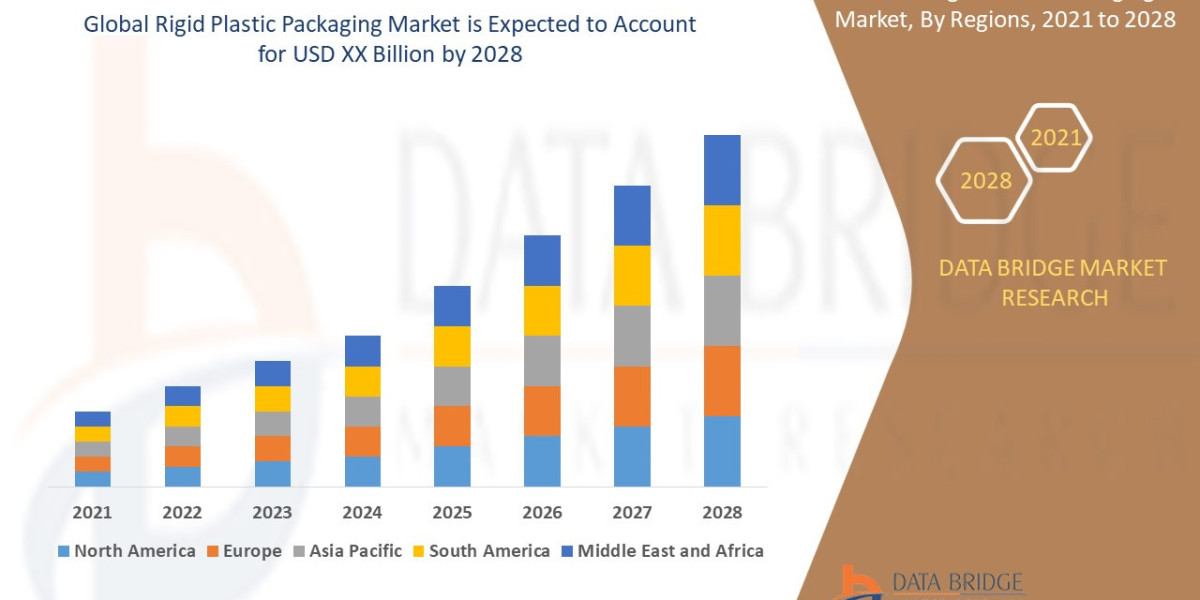Android has significantly changed how apps are allowed to access your phone's internal files. What once was a single, broad option known as storage permission Android has now been broken down into more specific and privacy-focused options. This shift helps users keep better control over what their apps can see and do with their personal content.
The Old Way: Broad Storage Permission
In earlier versions of Android, granting an app storage permission gave it access to almost everything stored in your shared folders. That meant an app could read, change, or delete photos, documents, videos, and downloads, even if the app only needed one of those types. Users had no way to control or limit what parts of storage the app could touch. This created a major privacy concern because even simple apps could quietly access personal files in the background without the user knowing.
The Introduction of Scoped Storage
To improve privacy, Android introduced a system called Scoped Storage. This change began in Android 10 and became mandatory in Android 11 and above. Under Scoped Storage, apps no longer get full access to shared folders by default. Instead, they are placed in a more controlled environment where they can only access the files they create or the specific folders and files that the user allows. This makes it much harder for apps to misuse personal data or accidentally interfere with files they don’t need.
Media Access Becomes More Specific
Android has also introduced separate permissions for different types of media. Instead of giving one app access to your entire storage, you can now allow it to access only your photos, only your videos, or only your audio files. This lets users give apps access to just what they need and nothing more. For example, a photo editing app can be granted access to images but not to videos or music. This approach gives users a clearer understanding of what data is being shared.
File Picker as a Safer Alternative
In many cases, apps don’t even need to ask for permission at all. Android now supports a system file picker, which allows you to select a file manually. When you do this, the app is allowed to see and use only that specific file, and nothing else on your device. This is one of the safest ways to share files because it keeps you in complete control every time an app needs access to something.
Key Differences in Practice
The most important difference between older storage permissions and today’s media access permissions is control. Older permissions allowed apps to see and manage everything, which raised concerns about safety and data misuse. Newer permissions are designed to give apps just enough access to do their job, and nothing more. Whether it’s selecting a file through a picker or granting access to only certain media types, Android now gives users more options and more privacy.
Conclusion
Android has come a long way in how it handles storage access. Where once apps could freely browse your entire device, they are now held to stricter limits and more specific permissions. By separating general storage access from targeted media permissions and offering safer tools like the file picker, Android makes it easier for users to protect their personal data. These changes allow apps to function properly while keeping your private content out of reach unless you choose to share it.