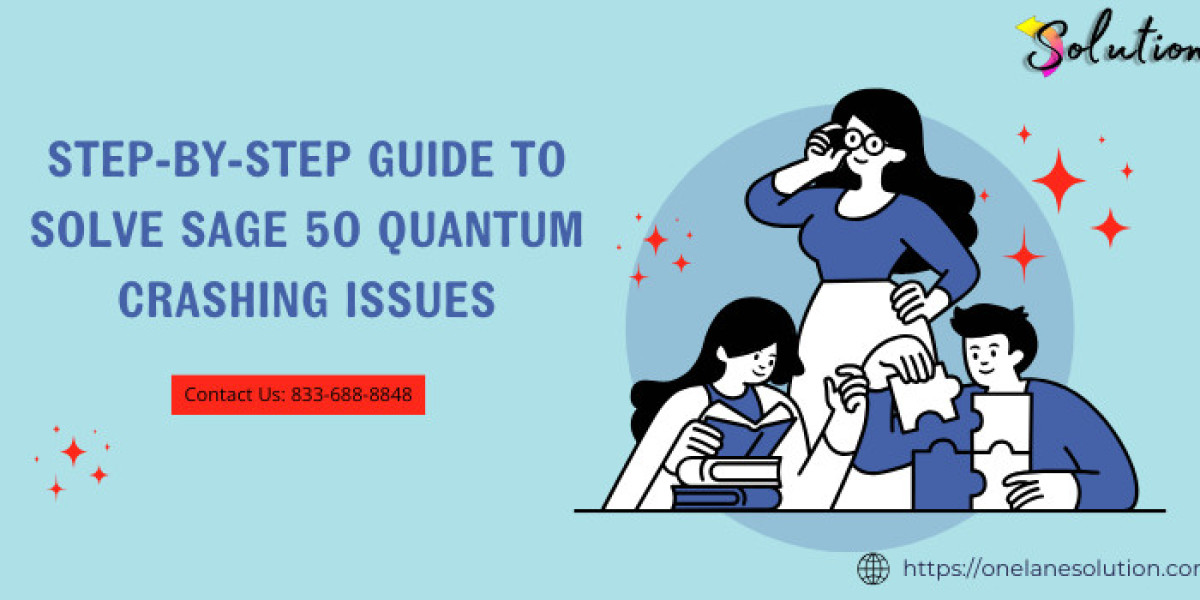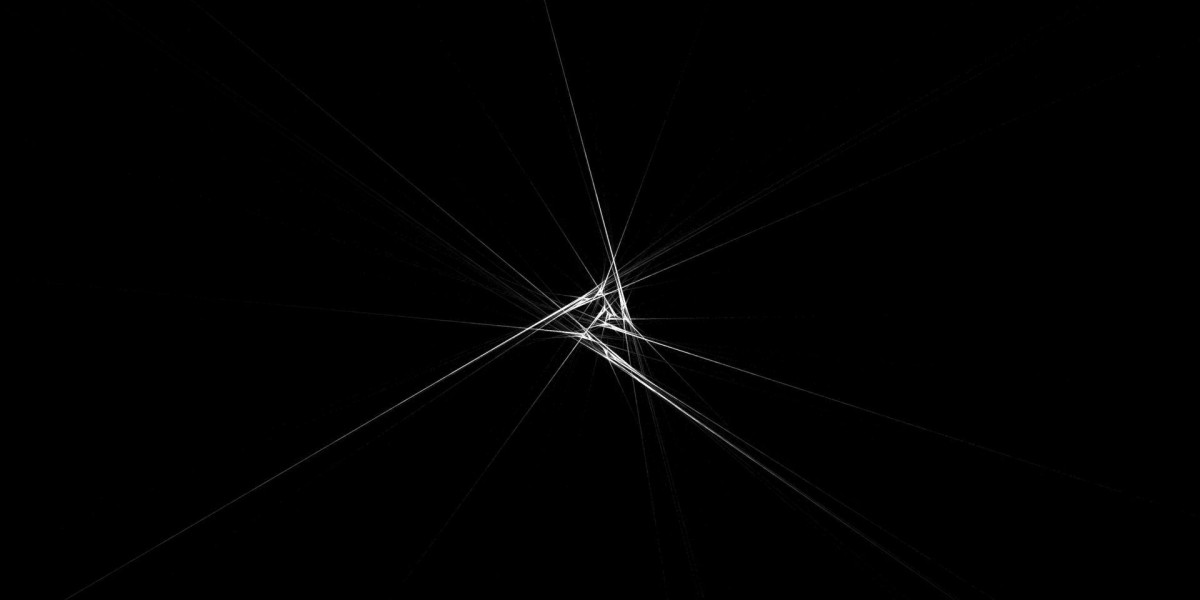Sage 50 Quantum Crashes is a powerful accounting software tailored for larger and fast-growing businesses. But even the best software isn’t immune to problems—users often encounter crashes that disrupt workflow, corrupt data, or halt operations altogether.
In this guide, we’ll explore the most common errors that lead to Sage 50 Quantum crashes and walk you through proven solutions to fix them.
1. Error: “Sage 50 has stopped working”
Cause:
This generic Windows error usually indicates a conflict with system permissions, antivirus software, or corrupt files.
Solution:
Run Sage 50 as an Administrator.
Temporarily disable antivirus/firewall software.
Perform a repair installation via Control Panel.
2. Crashing After Windows Update
Cause:
New Windows updates can interfere with .NET Framework or Sage 50 dependencies.
Solution:
Repair the .NET Framework using Microsoft’s repair tool.
Reinstall or repair Sage 50.
Reboot your system after applying changes.
3. Issue: Company File Opens Then Freezes or Crashes
Cause:
Corrupt or oversized company files can lead to freezing or crashing after login.
Solution:
Open a sample company file to test if the issue is file-specific.
Use Data Verification in Sage 50:
File > Data Verification > Both Tests > OK.Restore from a clean backup if file corruption is confirmed.
4. Error: Memory or Resource Overload
Cause:
Running Sage 50 on a low-spec computer or with too many background apps can trigger instability.
Solution:
Close all unnecessary applications before launching Sage 50.
Upgrade to at least 8 GB RAM and SSD for optimal performance.
Ensure minimum 2.0 GHz processor and enough disk space.
5. Crashes in Networked Environment (Multi-User Mode)
Cause:
Network connectivity issues or misconfigured server permissions.
Solution:
Verify Actian PSQL Database Engine is running on the server.
Reboot both server and workstation.
Confirm proper user permissions and folder sharing settings.
6. Problem: Crash Due to User Account Control (UAC)
Cause:
UAC blocks access to essential Sage 50 files.
Solution:
Temporarily disable UAC:
Control Panel > User Accounts > Change UAC settings > Never notify.Reboot your system.
Re-enable UAC after testing.
7. Outdated Sage 50 Version
Cause:
Older versions may not work well with newer Windows or server environments.
Solution:
Go to Help > Check for Updates inside Sage.
Download and install the latest service release.
Consider upgrading to the current Sage 50 version for full compatibility.
8. Antivirus Blocking or Deleting Files
Cause:
Some antivirus programs may block Sage 50 components or Actian database services.
Solution:
Add Sage 50 installation folder to your antivirus exclusions list.
Allow Sage through Windows Firewall.
Test Sage 50 with antivirus temporarily disabled.
Bonus Fix: Compatibility Mode
If you're using a newer version of Windows and facing issues:
Right-click Sage 50 icon > Properties > Compatibility Tab
Enable “Run this program in compatibility mode” for Windows 8 or 7
Apply and relaunch the software
When to Contact Support
If all else fails, it’s best to get help from Sage’s technical support team.
Prepare the following before contacting support:
Your Sage 50 version and license details
Operating system information
Screenshots or error messages (if any)
Details of when and how the crash happens
Also Read:- Fixing Sage Network Access Multi-User Mode Problem
Conclusion
Crashes in Sage 50 Quantum are often the result of system conflicts, corrupted files, or misconfigured settings. By identifying the exact cause and applying the solutions listed above, you can reduce downtime, protect your financial data, and keep operations running smoothly.