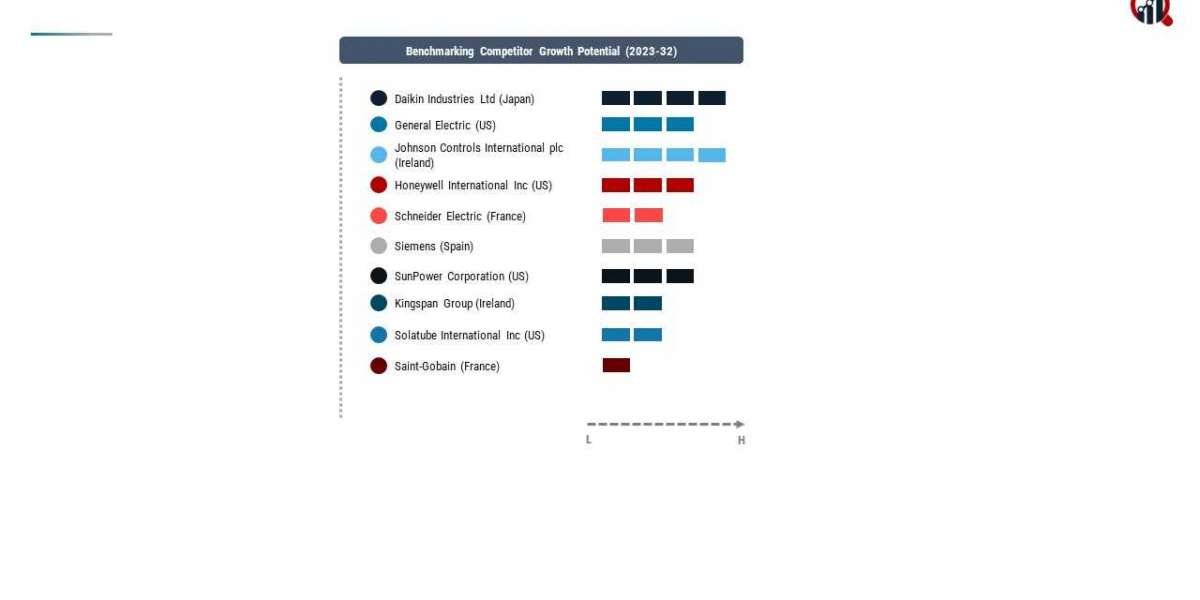To fix Outlook working offline, you can try the following steps:
- Check your internet connection: Ensure that you have a stable internet connection by opening a web page or another online application.
- Disable offline mode: In Outlook, go to the Send/Receive tab and click on the Work Offline button to toggle it off. This should reconnect Outlook to the server.
- Restart Outlook: Close the Outlook application completely and reopen it. Sometimes, a simple restart can resolve temporary issues.
- Disable Cached Exchange Mode: In Outlook settings, go to the Account Settings and disable Cached Exchange Mode. This forces Outlook to work online.
- Repair Outlook: If the issue persists, you can try repairing your Outlook installation using the built-in repair tool or reinstalling the application.
Remember to consult official Microsoft Outlook support documentation or reach out to their customer support for specific troubleshooting instructions.