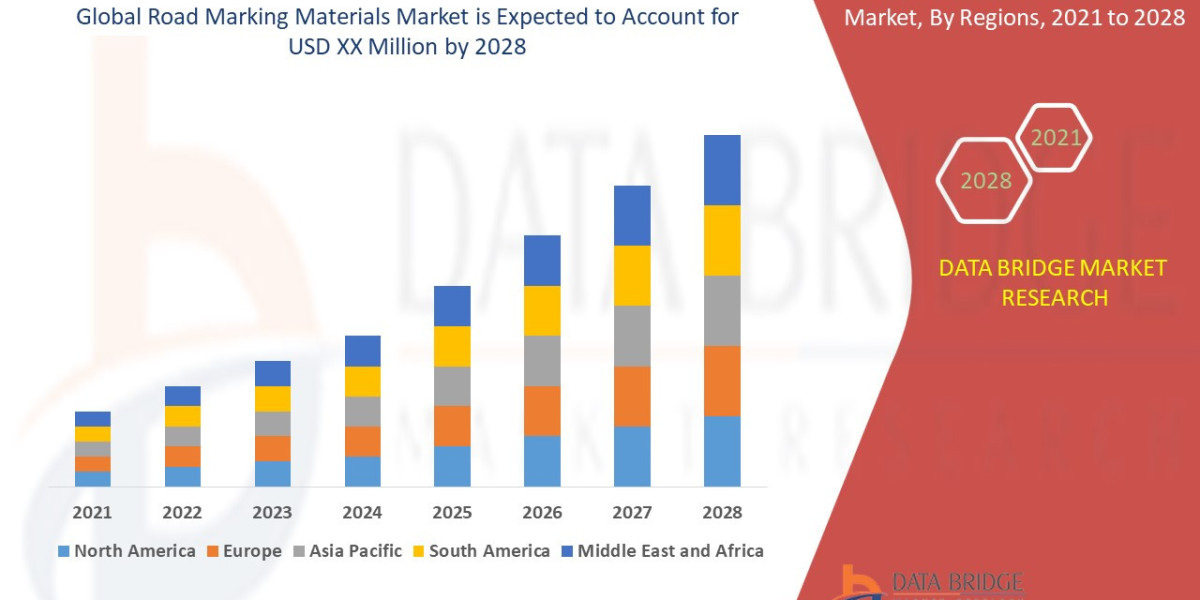The Samsung Outfit App is Samsung’s innovative style and fashion assistant, designed to help users mix and match clothing, track trends, and build digital wardrobes. However, its availability and feature set vary depending on the device model, operating system, and regional offerings. In many cases, access to the Samsung Outfit App depends on both the software version and hardware capabilities of the device being used.
Supported Galaxy Smartphones
The Outfit App is primarily available on Samsung’s newer Galaxy smartphones—typically those from the Galaxy S and Galaxy A series released in the last 2–3 years. These devices include models such as Galaxy S21, S22, S23, and Galaxy A52, A53, and newer. Compatibility relies heavily on having the latest version of Samsung’s software overlay, One UI. Most supported devices run One UI 5 or newer (based on Android 13 or later), which includes the Outfit App as part of Samsung’s bundled lifestyle applications.
Supported Galaxy Tablets
Some Galaxy Tab models—especially newer S-series tablets like the Tab S8, Tab S9, and certain Galaxy Tab A models—also support the Outfit App. The tablet interface may be optimized for larger screens, offering added convenience for browsing and planning outfits visually. As with smartphones, Outfit App compatibility on tablets depends on running a recent One UI version. Older Tab A or E series running obsolete software may not receive or support the app.
Region and Carrier-Based Availability
In certain regions, Samsung may pre-install the Outfit App based on local fashion trends or partnerships with regional fashion brands. Users in North America, Europe, and parts of Asia are most likely to find the Outfit App available, while availability may vary in other regions. In some cases, carrier-specific Galaxy devices may either omit the app or include a customized version tailored to local promotions. This means Outfit App access might depend on the phone’s firmware source, such as whether it is carrier unlocked or OEM unlocked.
Pre-Installed vs. Downloadable App
The Outfit App is often pre-loaded on supported devices, appearing in the Samsung folder under lifestyle or productivity tools. On some supported devices, the app may require manual installation via the Galaxy Store. Users can check availability by searching “Outfit” or “Outfit App” in the store—if compatible, they’ll be able to download it without additional cost.
Devices That May Not Support the App
Older Galaxy models running One UI 3 or earlier, or budget devices with stripped-down firmware, frequently lack Outfit App support. These phones may miss the app entirely or have reduced functionality if installed. Samsung’s Outfit App is exclusive to Samsung devices and is not available for other Android phones or iOS. Integration with Samsung’s ecosystem—such as Samsung Account, Bixby, and SmartThings—is central to its design.
How to Check Compatibility
To see if your Samsung phone or tablet supports the Outfit App, look for the “Outfit” or “Style” icon in the Samsung or Lifestyle folder on your Home screen or in the App Drawer. You can also open the Galaxy Store and search for “Samsung Outfit.” If your device is compatible, the app will appear as available. Finally, verify your One UI version in Settings → About phone → Software information. Compatibility starts from One UI 5, though updates to newer versions improve app stability and add features.
Conclusion
The Samsung Outfit App is available on a wide range of modern Samsung Galaxy devices—primarily smartphones and tablets running One UI 5 or later. While most recent Galaxy S and A series phones, along with select Galaxy Tabs, support the app, availability can vary by region, carrier, or firmware. Users with incompatible devices may still be able to download the app via Galaxy Store, provided their device meets the software requirements. For those in supported regions and running the latest One UI, the Outfit App offers a stylish and functional companion for everyday fashion decisions.